LOOKING FOR
SOMETHING?
Top Searched
Frequently asked questions from CADian are provided in our FAQ Board.
Check your answers quickly.
FAQ
Support
As evidenced by over 30 years of development history, trust-worthy Korean CAD, CADian!
|
FAQ
·
2010.12.04
Forgot your ID and Password ?
|
|---|
1. Open your internet browser and go to
www.cadian.com/us.
2. Click [ LOGIN ] button !
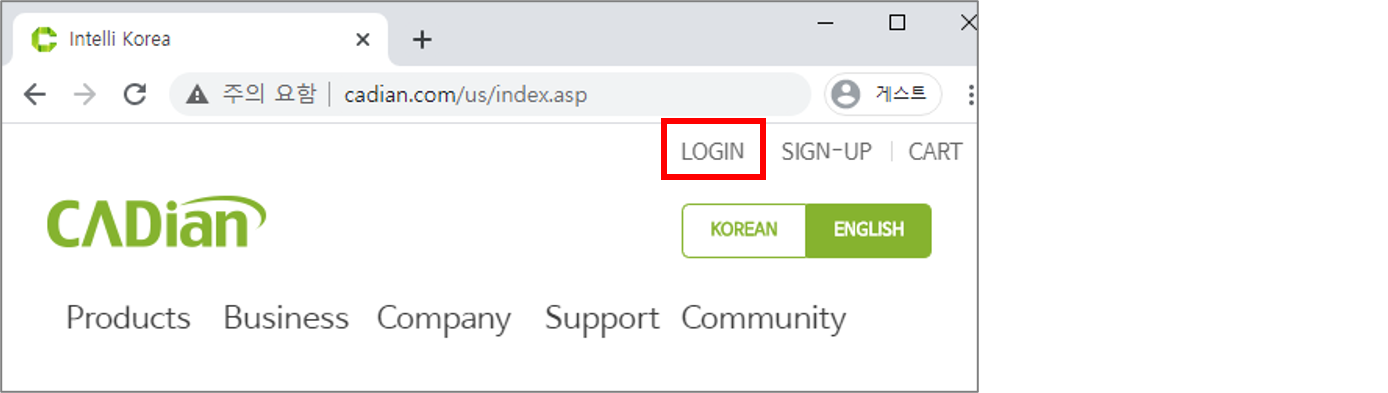 3. Click [ Find ID / Password ]
3. Click [ Find ID / Password ]
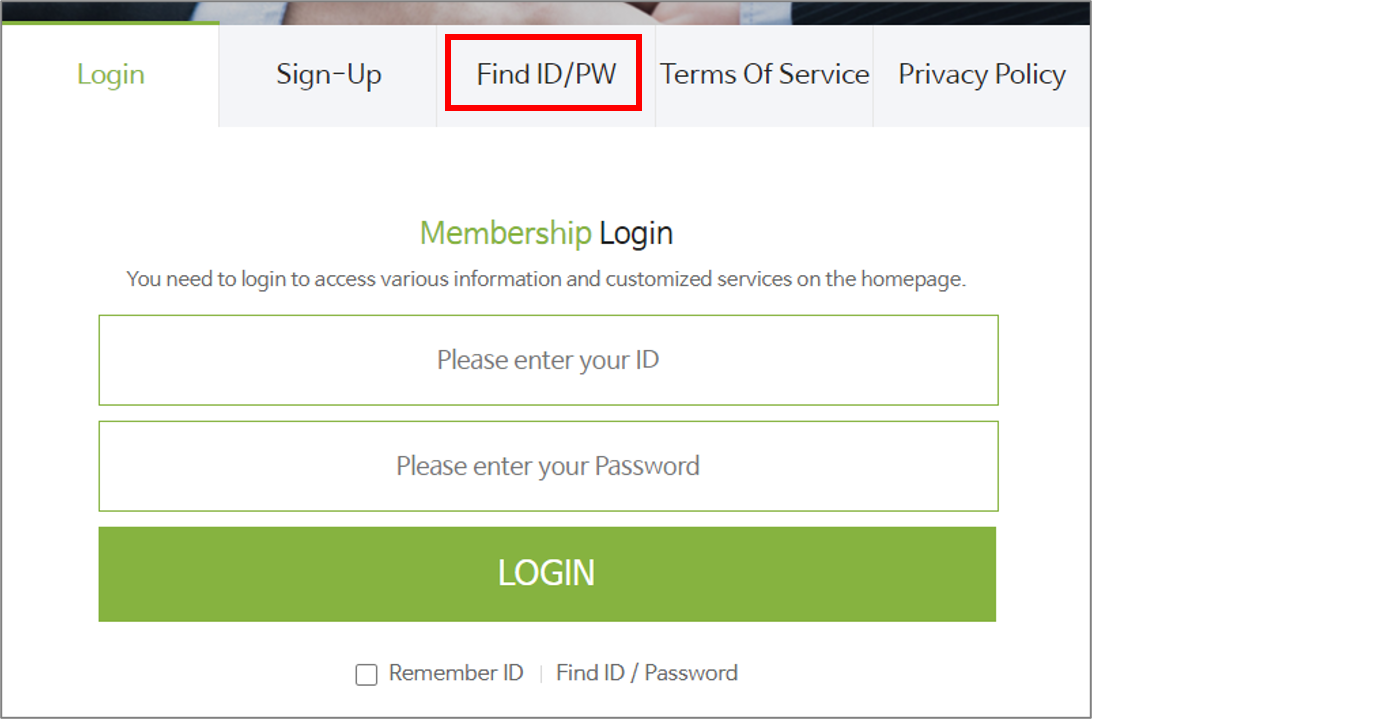 4. To find ID, you need to enter your registered 'Name' and 'E-mail'.
4. To find ID, you need to enter your registered 'Name' and 'E-mail'.
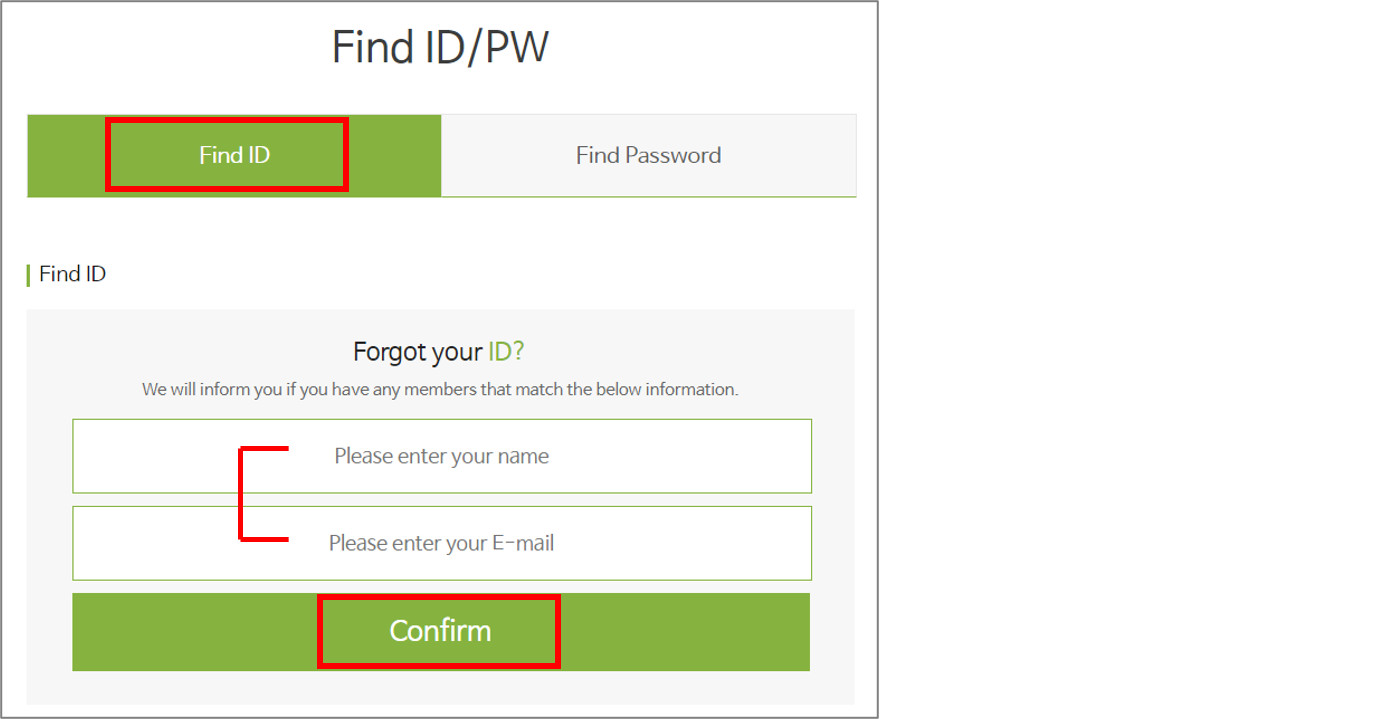 => Your ID will be sent to your E-mail.
5. To find Password, you need to enter your registered 'ID' and 'E-mail'.
=> Your ID will be sent to your E-mail.
5. To find Password, you need to enter your registered 'ID' and 'E-mail'.
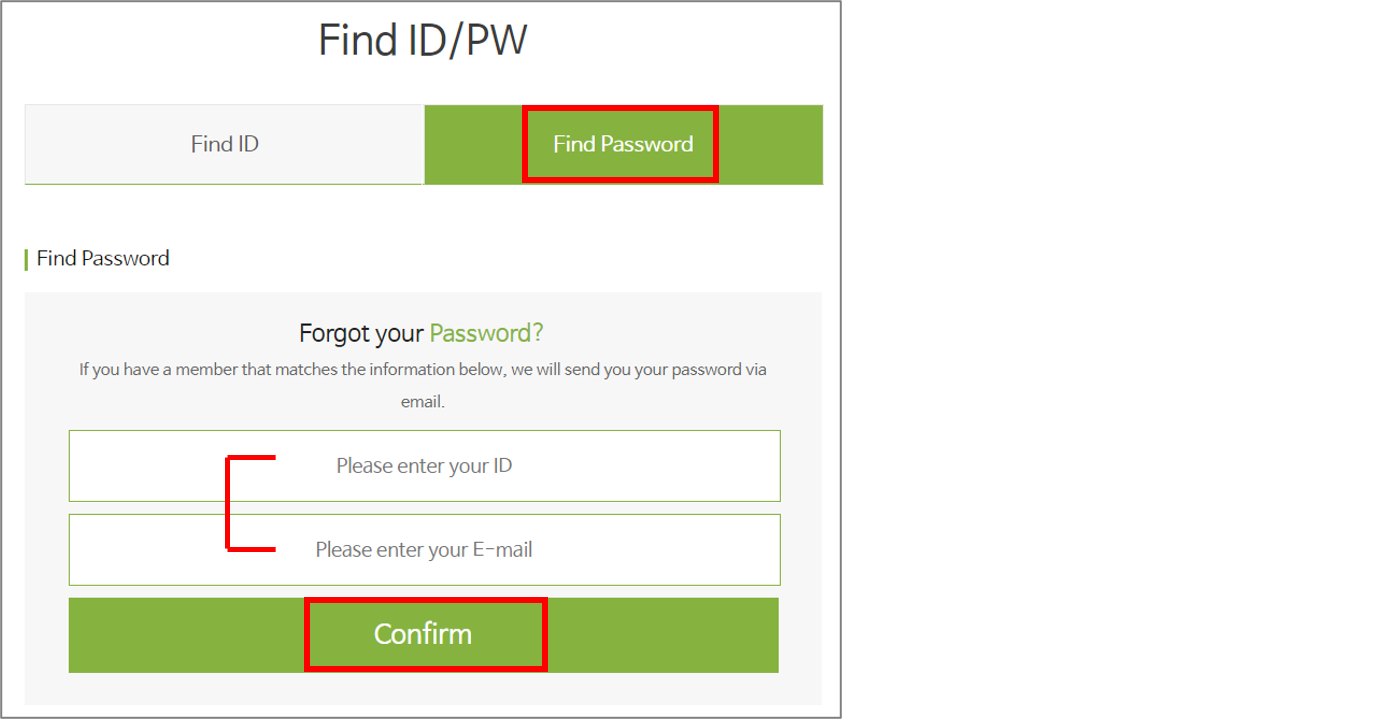 => You will receive a temporary Password by E-mail.
* Please don't forget to change your password after logging in with the temporary password !
--------------------------------------------------------------------------------------------------
* If you don't remember your registered information, please send us your CADian Serial Number to help@cadian.com.
Or you can also contact us.
- Tel: +82-70-4610-2061
- Skype: daniel28471
- WhatsApp: +82-10-8912-3446
- Line: cadianbest
- Kakaotalk: daniel2847
Thank you!
CADian Helpdesk
=> You will receive a temporary Password by E-mail.
* Please don't forget to change your password after logging in with the temporary password !
--------------------------------------------------------------------------------------------------
* If you don't remember your registered information, please send us your CADian Serial Number to help@cadian.com.
Or you can also contact us.
- Tel: +82-70-4610-2061
- Skype: daniel28471
- WhatsApp: +82-10-8912-3446
- Line: cadianbest
- Kakaotalk: daniel2847
Thank you!
CADian Helpdesk
|
 CADian
CADian








