LOOKING FOR
SOMETHING?
Top Searched
Frequently asked questions from CADian are provided in our FAQ Board.
Check your answers quickly.
FAQ
Support
As evidenced by over 30 years of development history, trust-worthy Korean CAD, CADian!
- Registration Date
- 2024.01.17
- Author
- admin
RE :
RE :object turning
Question
I understand that you previously inquired about objects turning completely white when printing drawings. You asked for a way to revert this change. Is there no way to prevent the objects from turning white in the first place?
Answer
---------------------------? Question---------------------------
I understand that you previously inquired about objects turning completely white when printing drawings. You asked for a way to revert this change. Is there no way to prevent the objects from turning white in the first place?
---------------------------?? Answer---------------------------
Hi,
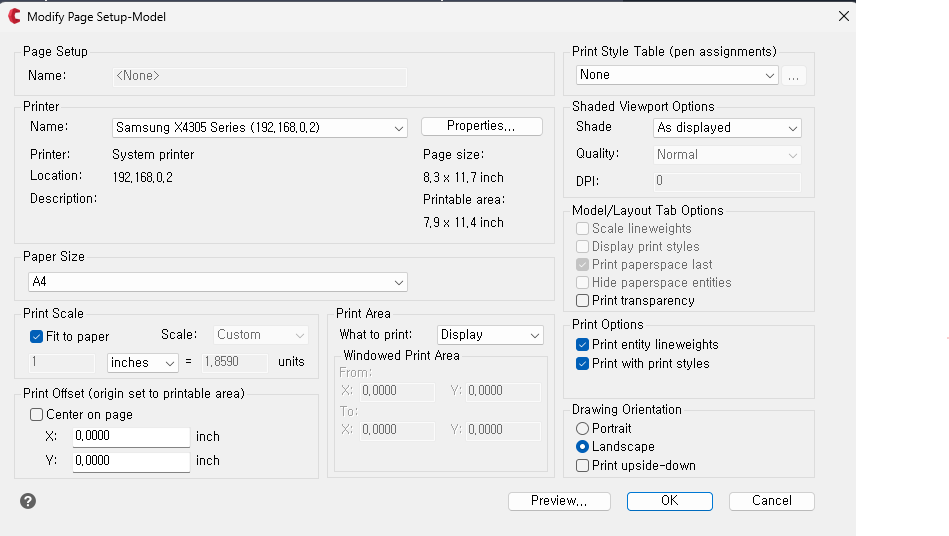
I understand that you previously inquired about objects turning completely white when printing drawings. You asked for a way to revert this change. Is there no way to prevent the objects from turning white in the first place?
---------------------------?? Answer---------------------------
Hi,
Thank you for asking.
The method to check or uncheck the "Printer Style Display" option in the "Layout" tab involves navigating to the bottom of the drawing, where you'll find the model tab and the Layout tab.
Right-click on the Layout tab, and you'll see "Page setup Manager".
Enter that, click on the layout name, and go into modifications.
From there, you can make the desired adjustments.
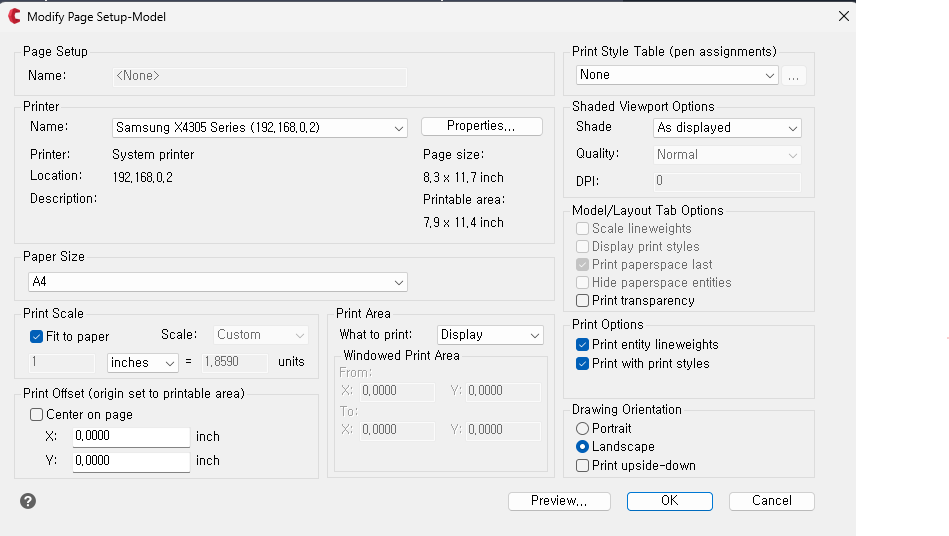
Thank you.
 CADian
CADian






