LOOKING FOR
SOMETHING?
Top Searched
Frequently asked questions from CADian are provided in our FAQ Board.
Check your answers quickly.
FAQ
Support
As evidenced by over 30 years of development history, trust-worthy Korean CAD, CADian!
- Registration Date
- 2024.01.18
- Author
- admin
RE :
RE :civil 3d : AECoBJECTS => ON
Question
Dear Daniel,
Attached the prt screen. My cadian ver: 6.0.28 (11.0.900.32356.P.VC16.x64), My license:
I14-40GO-QOT6RWYW
I14-40GO-QOT6RWYW
Regards: Gergely
Answer
---------------------------❓ Question---------------------------
---------------------------🎓 Answer---------------------------
Thank you for your information.
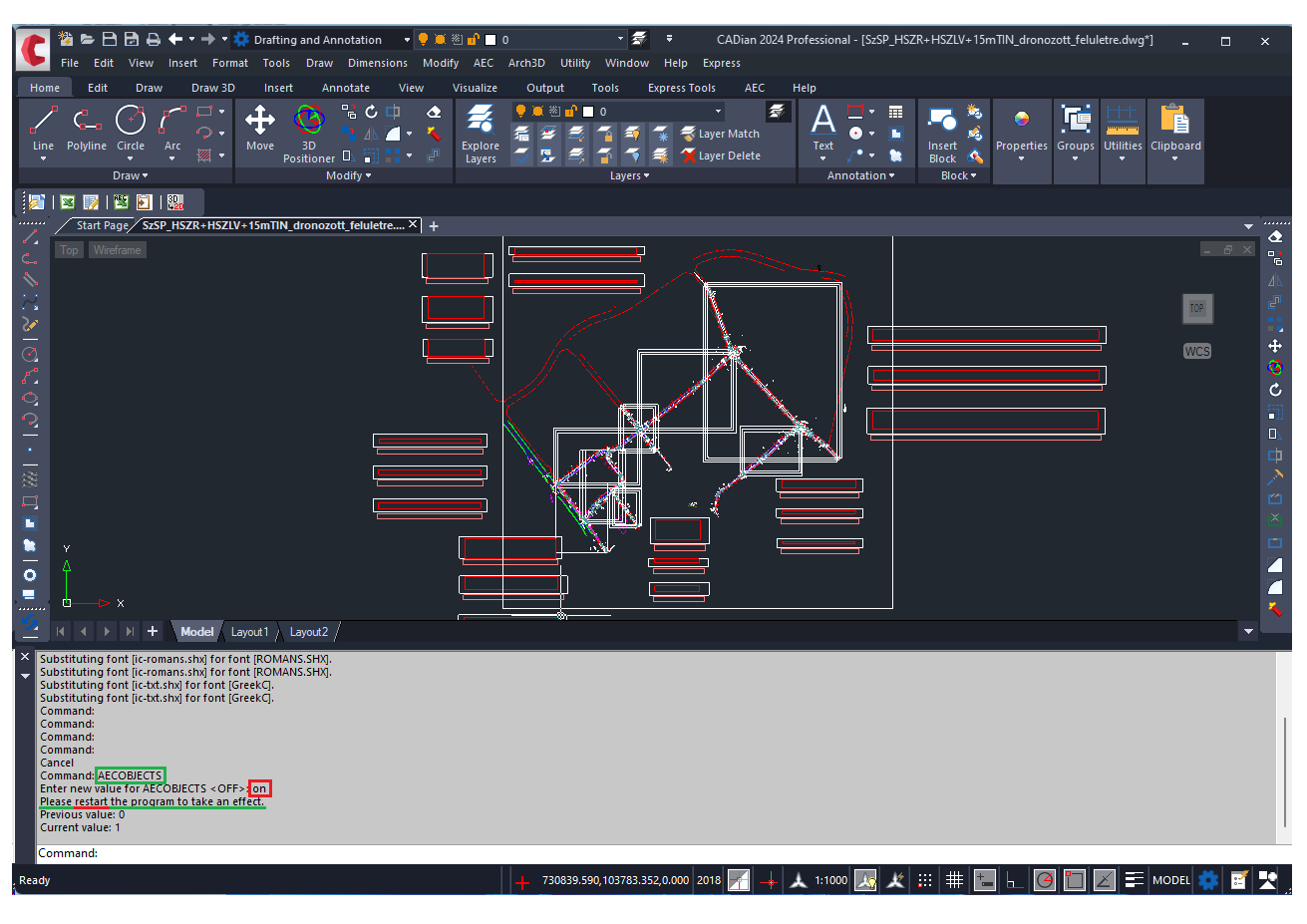
Dear Daniel,
Attached the prt screen. My cadian ver: 6.0.28 (11.0.900.32356.P.VC16.x64), My license:
I14-40GO-QOT6RWYW
Regards: Gergely
---------------------------🎓 Answer---------------------------
Thank you for your information.
You can try as below.
=============================
Command: AECOBJECTS
Enter new value for AECOBJECTS : ON
Please restart the program to take an effect. // Restart your CADian !
Previous value: 0
Current value: 1
=============================
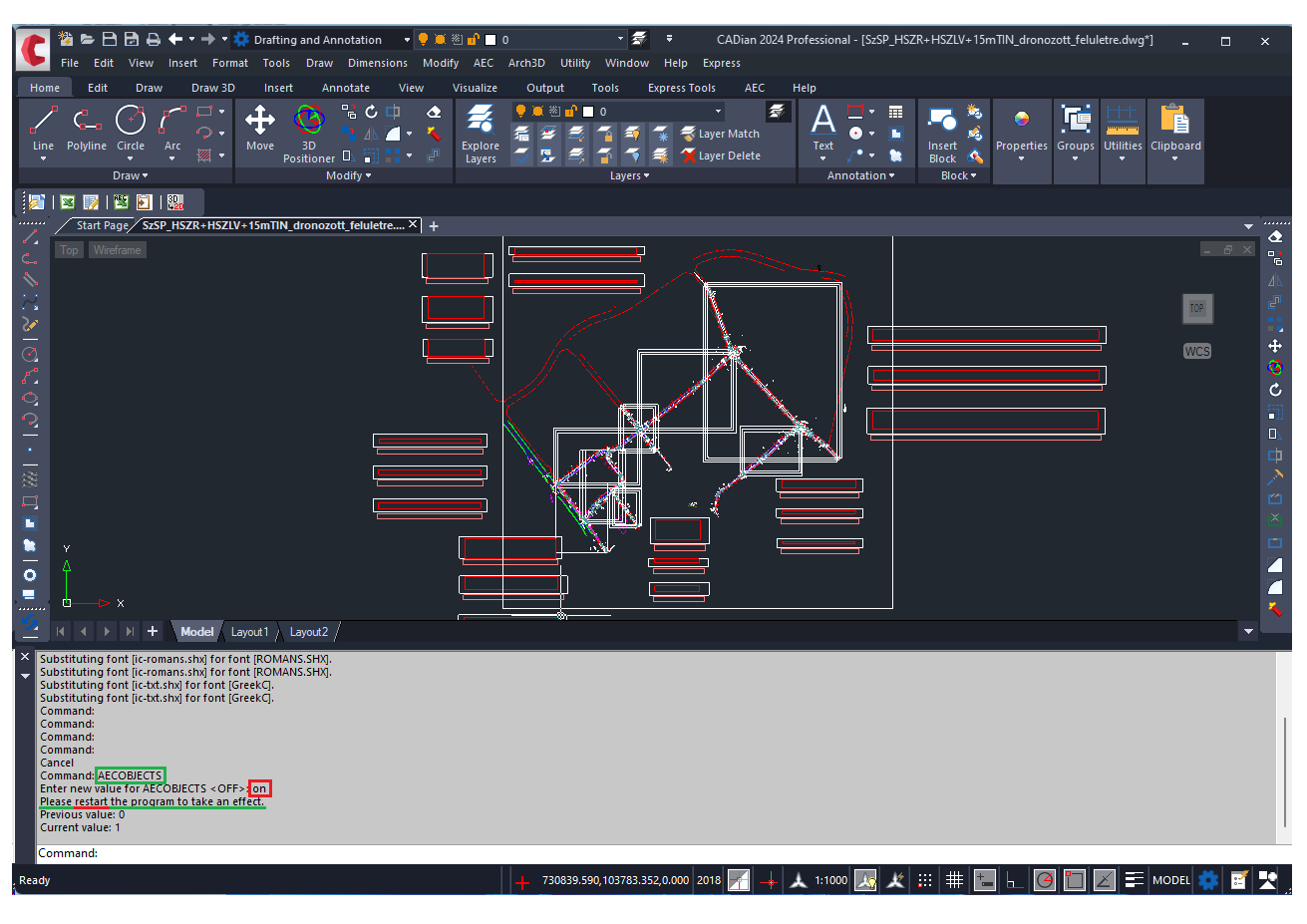
If you run again your CADian, it will be displayed normally.






