LOOKING FOR
SOMETHING?
Top Searched
Frequently asked questions from CADian are provided in our FAQ Board.
Check your answers quickly.
FAQ
Support
As evidenced by over 30 years of development history, trust-worthy Korean CAD, CADian!
- Registration Date
- 2024.01.26
- Author
- admin
RE :
RE :endpoint
Question
Hello,
When adjusting endpoints, it's inconvenient that snapping doesn't work like in CADian when shortening lines to match points. Do you have any alternative solutions?
When adjusting endpoints, it's inconvenient that snapping doesn't work like in CADian when shortening lines to match points. Do you have any alternative solutions?
Answer
---------------------------? Question---------------------------
Hello, When adjusting endpoints, it's inconvenient that snapping doesn't work like in CADian when shortening lines to match points. Do you have any alternative solutions?
---------------------------?? Answer---------------------------
Hi,
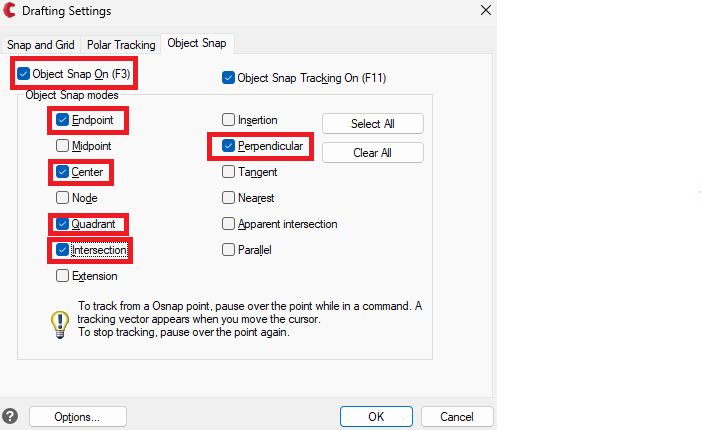
Hello, When adjusting endpoints, it's inconvenient that snapping doesn't work like in CADian when shortening lines to match points. Do you have any alternative solutions?
---------------------------?? Answer---------------------------
Hi,
Thank you for asking.
There could be two possible reasons.
First, if the F9 key is toggled on, it might be snapping at regular intervals, making it difficult to precisely hit the points.
In such cases, you can simply toggle off the snap mode by pressing F9 again.
Secondly, in the command line, when using OSNAP, various object snap modes can be configured.
As shown in the attached image, you can configure the indicated setting, and with F3 toggled on, selecting intersections should work accurately.
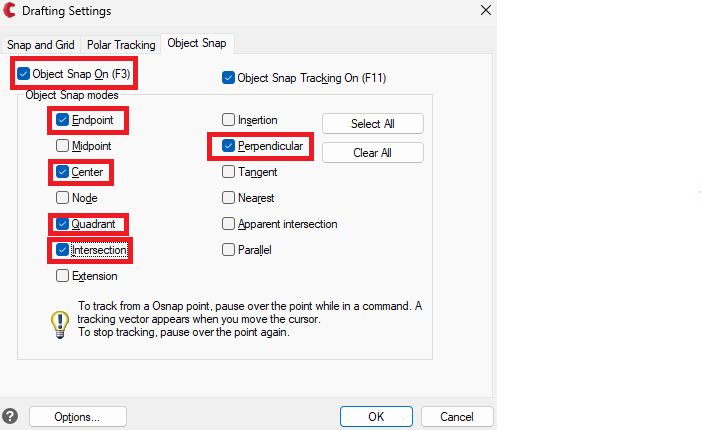
Thank you!
 CADian
CADian






