LOOKING FOR
SOMETHING?
Top Searched
Frequently asked questions from CADian are provided in our FAQ Board.
Check your answers quickly.
FAQ
Support
As evidenced by over 30 years of development history, trust-worthy Korean CAD, CADian!
- Registration Date
- 2024.01.30
- Author
- admin
RE :
RE :Issue of the mouse wheel movement
Question
After installation CADian, the mouse wheel movement was working, but now it's not working during drawing tasks. Is there a solution?
Answer
---------------------------? Question---------------------------
After installation CADian, the mouse wheel movement was working, but now it's not working during drawing tasks. Is there a solution?
---------------------------?? Answer---------------------------
Hi,
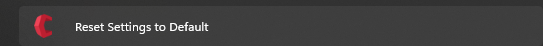
After installation CADian, the mouse wheel movement was working, but now it's not working during drawing tasks. Is there a solution?
---------------------------?? Answer---------------------------
Hi,
Thank you for asking.
In this case, it seems like you'll need to reset to the default settings. If you've modified any shortcuts before executing this commands, you should go to the top menu, navigate to 'exporee> tools > command Alias Editor', and export the file to a different folder as a back up. Then, reset to the default settings, and import the file again.
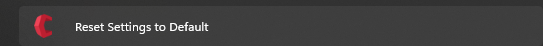
Thank you!
 CADian
CADian






