Products
As evidenced by over 30 years of development history, trust-worthy Korean CAD, CADian!
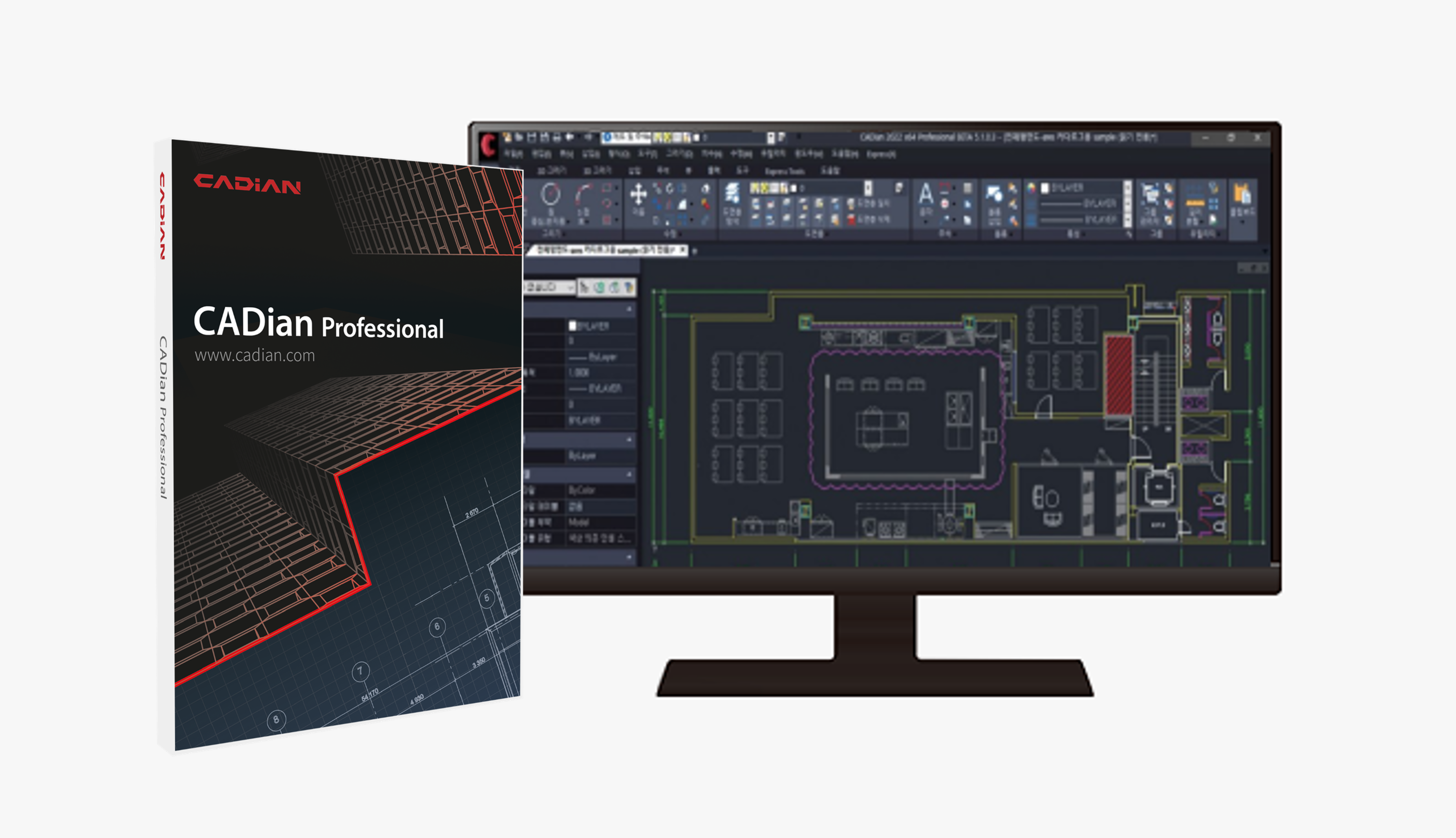
- Pro version, recommended for users like this!
- The CADian Pro version includes multiple outputs, Lisp, and basic 2D schemes,
Recommended for users who need utility functions such as 3rd Party.
- Try it yourself for free for a month!
- You can experience the trial for free for a month by clicking the Download Trial button below.
- Introducing CADian Pro's product specifications!
- - Developer: CADian
- License: Permanent license
- Import : dwg, dxf, dws, dwt, dwf, pdf, dgn, dgnlib, rdl, cel, sat, dae, wmf, iges, step
- export : dwg, dxf, dws, dwt, dwf, pdf, dgn, sat, dae, stl, wmf, emf, jpg, bmp, svg, iges, step
- Are you curious about the hardware recommendations for CADian Pro?
- - O/S : Microsoft Window 10 (64bit) 이상
- CPU: Intel Core™ i5 or AMD Ryzen3 or higher
- Capacity: 2GB or more drive space (SSD installation recommended)
- Memory: RAM 8GB or higher
-
 A similar screenProvides a task screen similar to AutoCAD environment
A similar screenProvides a task screen similar to AutoCAD environment -
 The same commandSupports the same command structure and shortcut keys as AutoCAD
The same commandSupports the same command structure and shortcut keys as AutoCAD -
 Both-way compatibilityBoth-way compatibility of dwg files up to the latest version of AutoCAD.
Both-way compatibilityBoth-way compatibility of dwg files up to the latest version of AutoCAD. -
 A reasonable pricePurchasing and upgrading is the most affordable CAD.
A reasonable pricePurchasing and upgrading is the most affordable CAD. -
 Permanent licenseThis is a permanent license that can be used for a lifetime with a single purchase.
Permanent licenseThis is a permanent license that can be used for a lifetime with a single purchase. -
 Support for a wide variety of APIsSupport for various APIs such as VBA, SDS/ADS, IRX, .NET, as well as LISP
Support for a wide variety of APIsSupport for various APIs such as VBA, SDS/ADS, IRX, .NET, as well as LISP -
 LISP compatibleExcellent LISP compatibility allows you to import and use your existing LISP
LISP compatibleExcellent LISP compatibility allows you to import and use your existing LISP -
 Provides bonus toolsSupport for different utilities such as area calculation, multiple printing, etc. in the form of bonus tools
Provides bonus toolsSupport for different utilities such as area calculation, multiple printing, etc. in the form of bonus tools -
 Various applicationsVarious applications can be linked to each industry
Various applicationsVarious applications can be linked to each industry -
 free supportIt provides free support for Dream with effective functions for repetitive tasks.
free supportIt provides free support for Dream with effective functions for repetitive tasks.
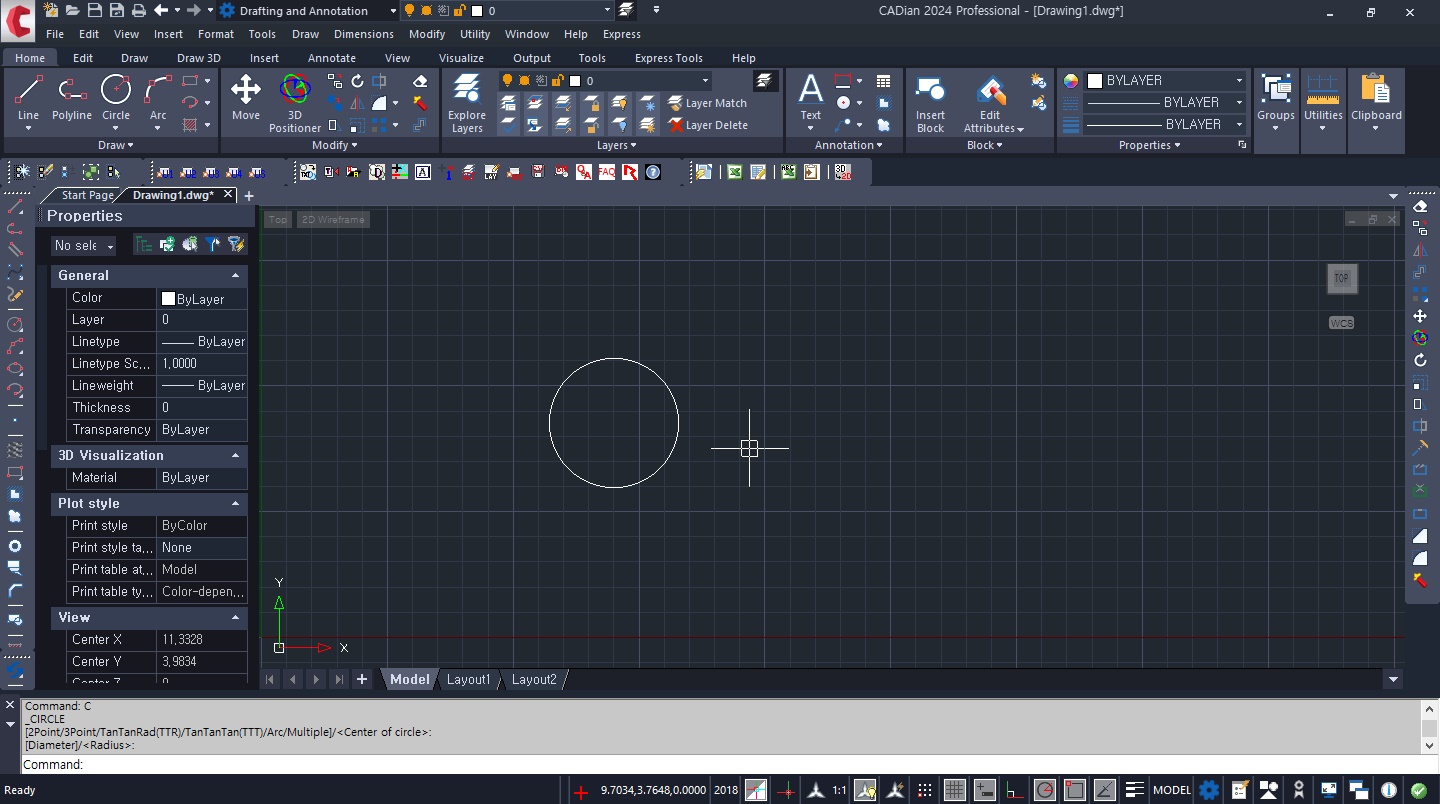
Provides familiar interface and commands, similar user environment.
Support all classical type interface that was used before the latest ribbon type interface.
There are commands such as AutoCAD, but existing users can also use immediately without separate re-learning, You can use the AutoCAD shortened key to use the AutoCAD shortcut key.
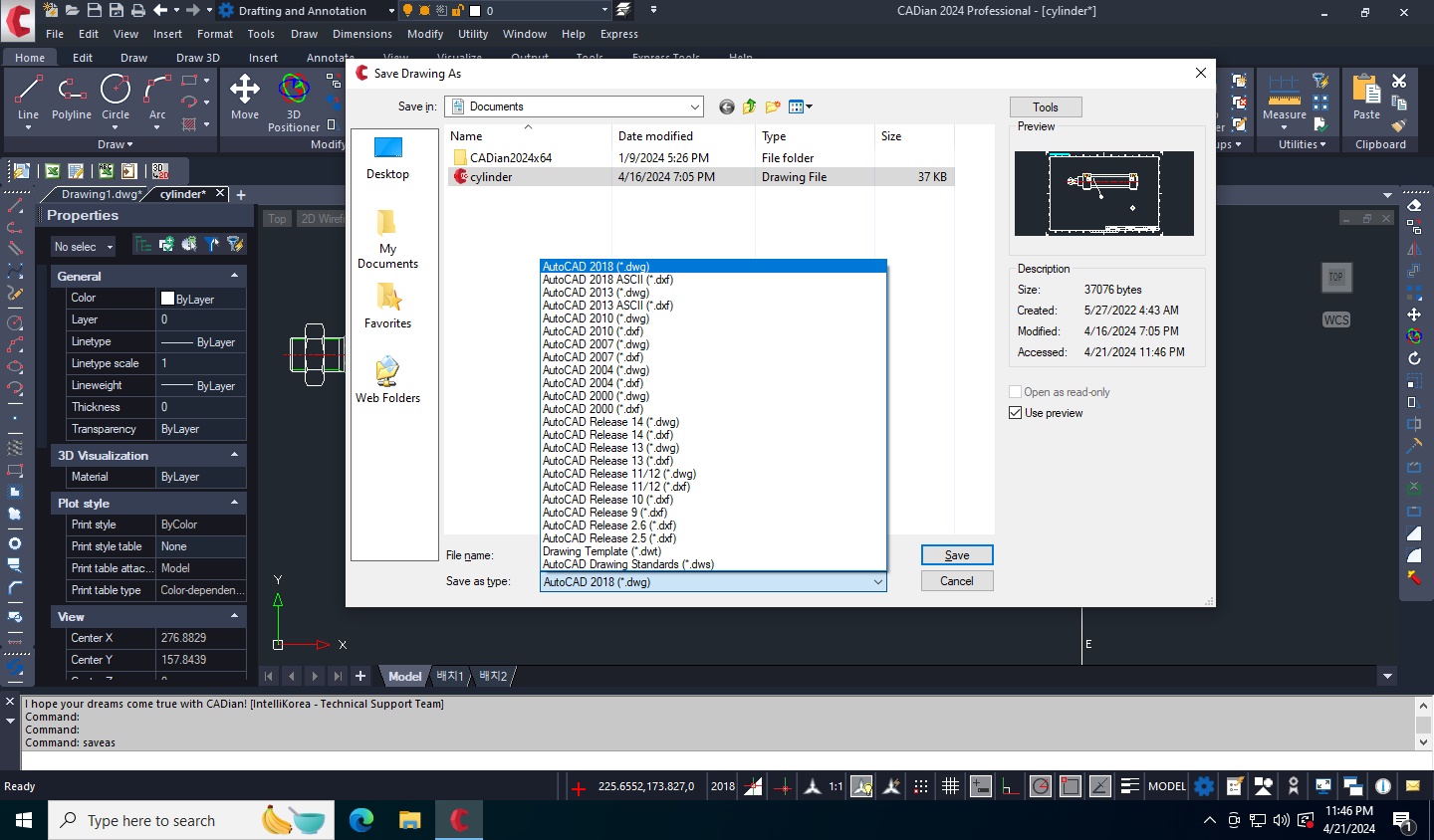
Complete DWG/DXF compatibility from old to newer versions, as is the original drawing
Supports 100% complete two-way compatibility with dWG/DXF files from Autodesk R2.5 to the latest versions. In addition, since it is compatible with various drawing files such as Microstation's DGN files
You can also use drawings created by other CAD software without any additional work.
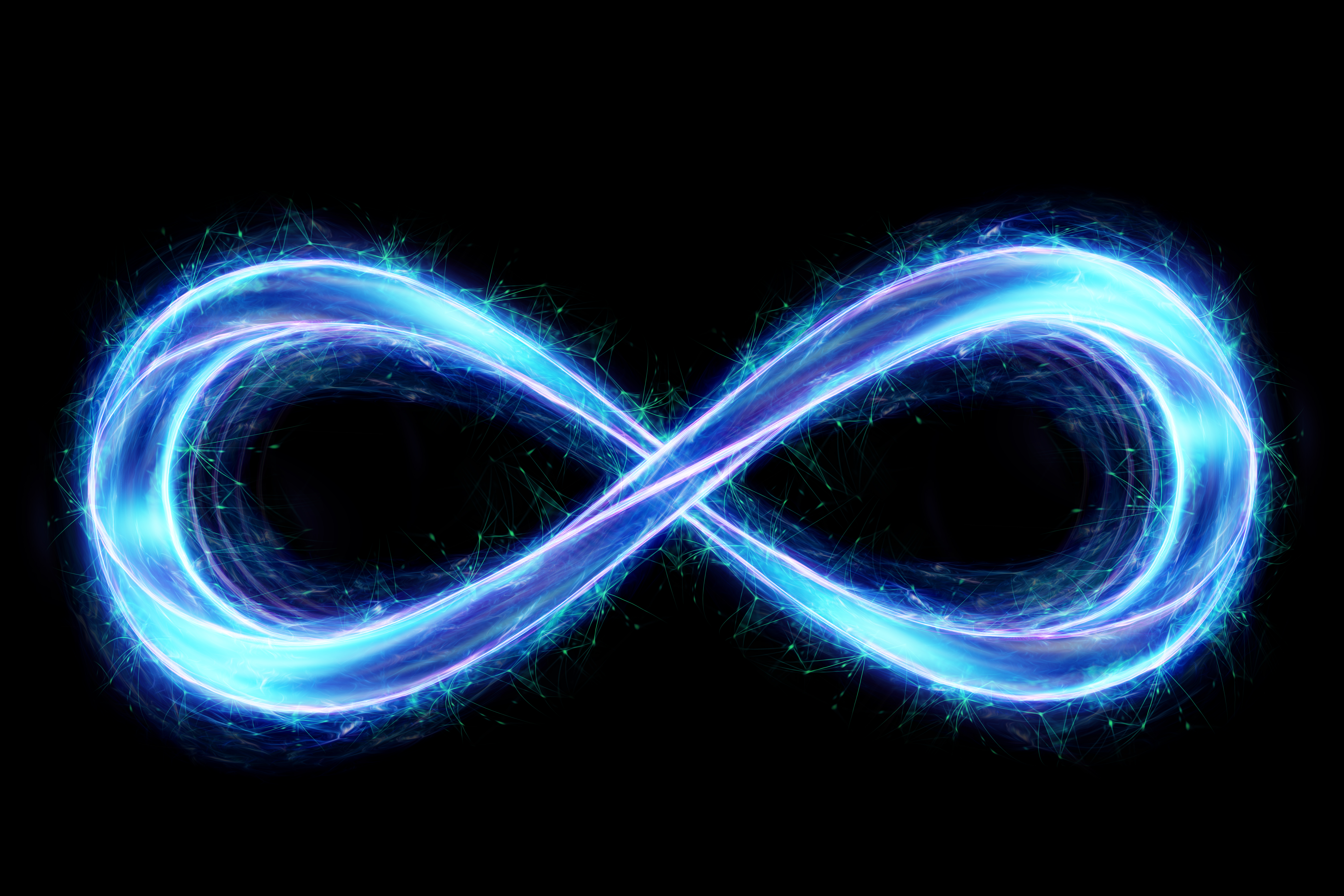
Affordable CAD engine for 20% purchase and permanent use
CADian is the most affordable CAD product to purchase and upgrade, and it can be purchased at a reasonable price of only 20% of the price of CAD.
What's more special is that CAD is a rental license, while CADian is available permanently on a single purchase with no time limit.
Because of these economic advantages, many users are switching to CADian.
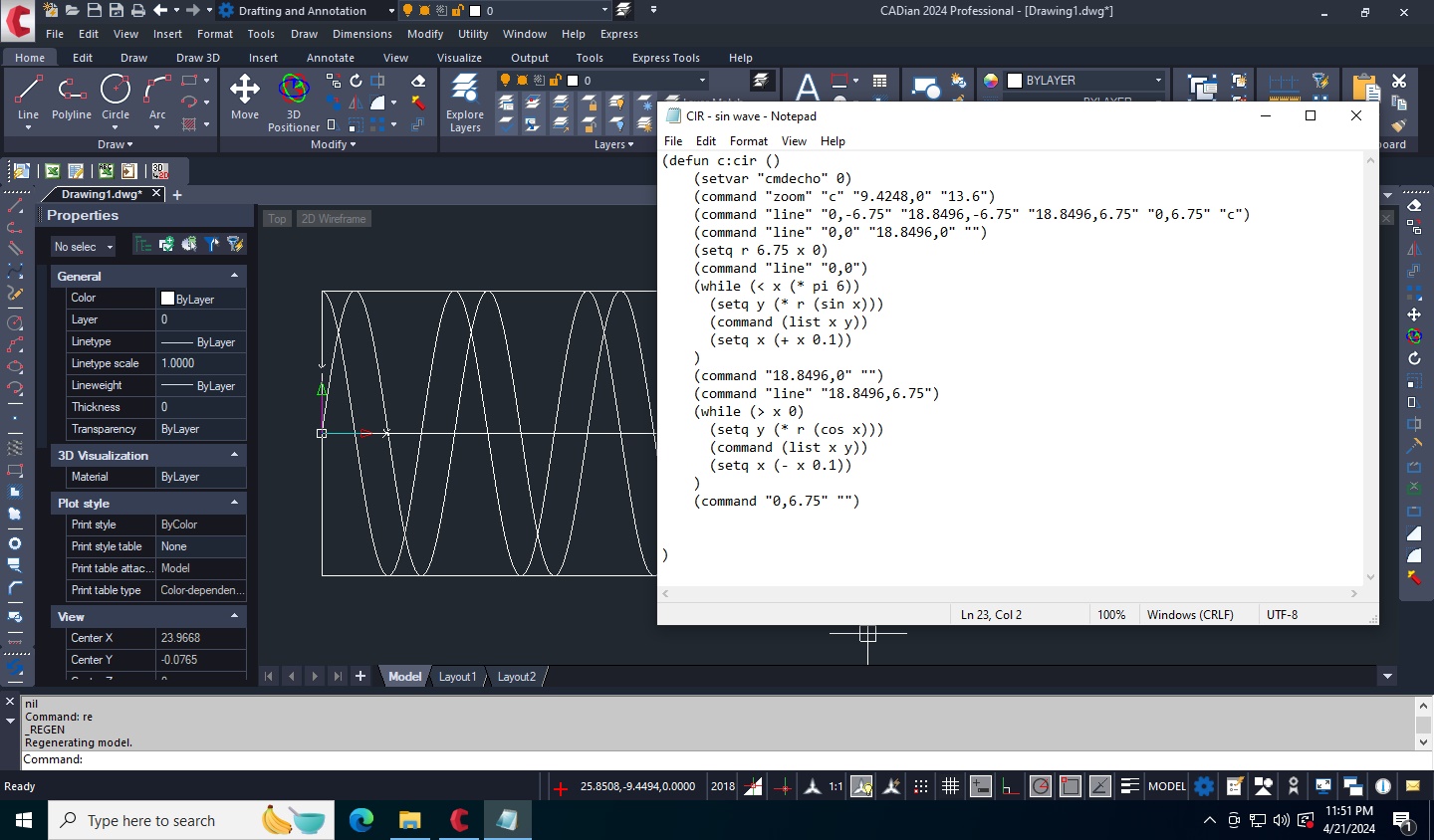
Supports multiple development languages, provides powerful APIs
With a wide range of APIs in different languages, users can use customized objects,
Create complex applications and complete solutions.
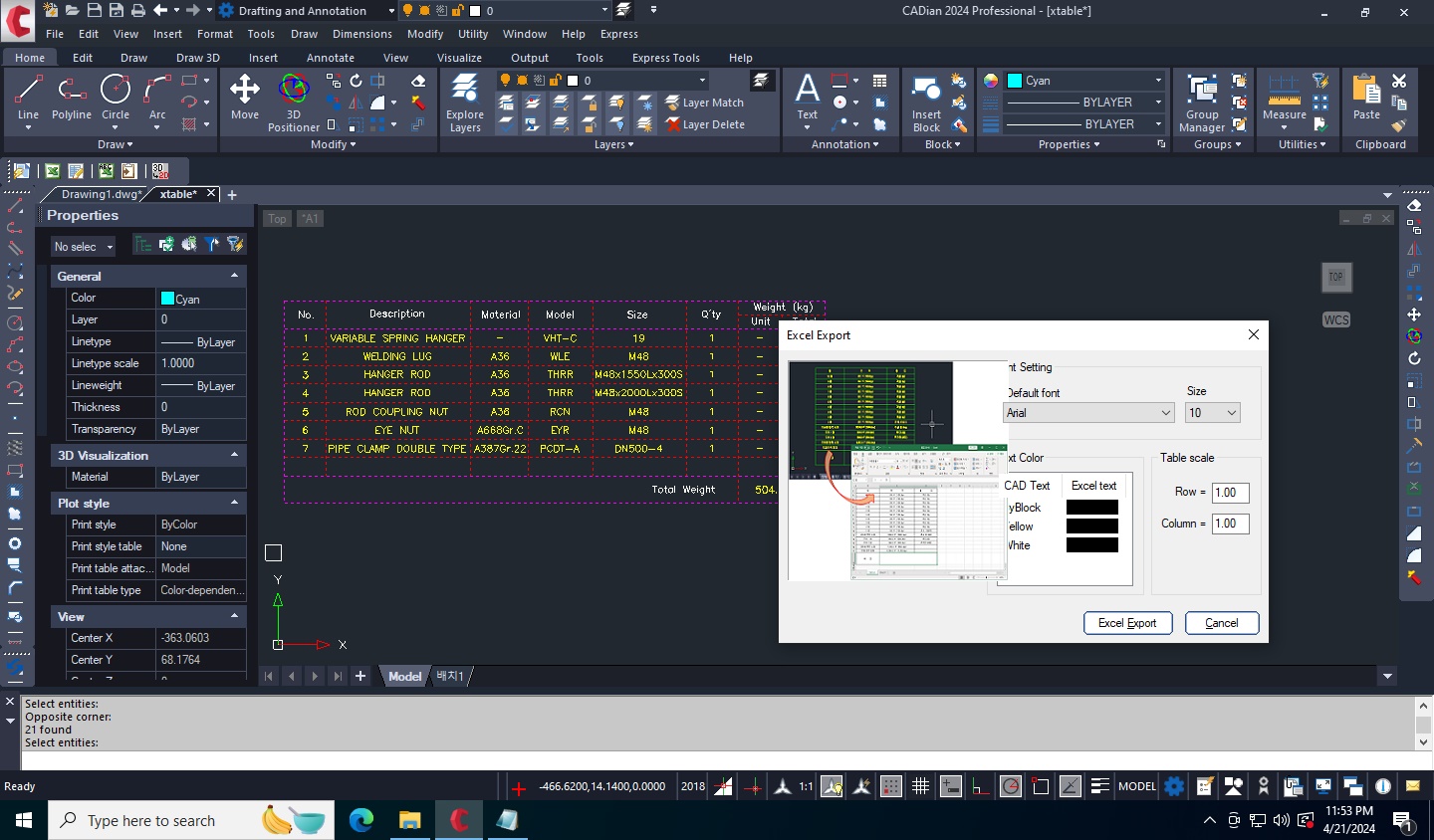
The convenience function that is commonly used is installed by default!
You can import and use your existing LISP,
You can conveniently use LISP files without having to keep them separately or import them every time.
Furthermore, CADian is built into a bonus tool, which is a common convenience feature.
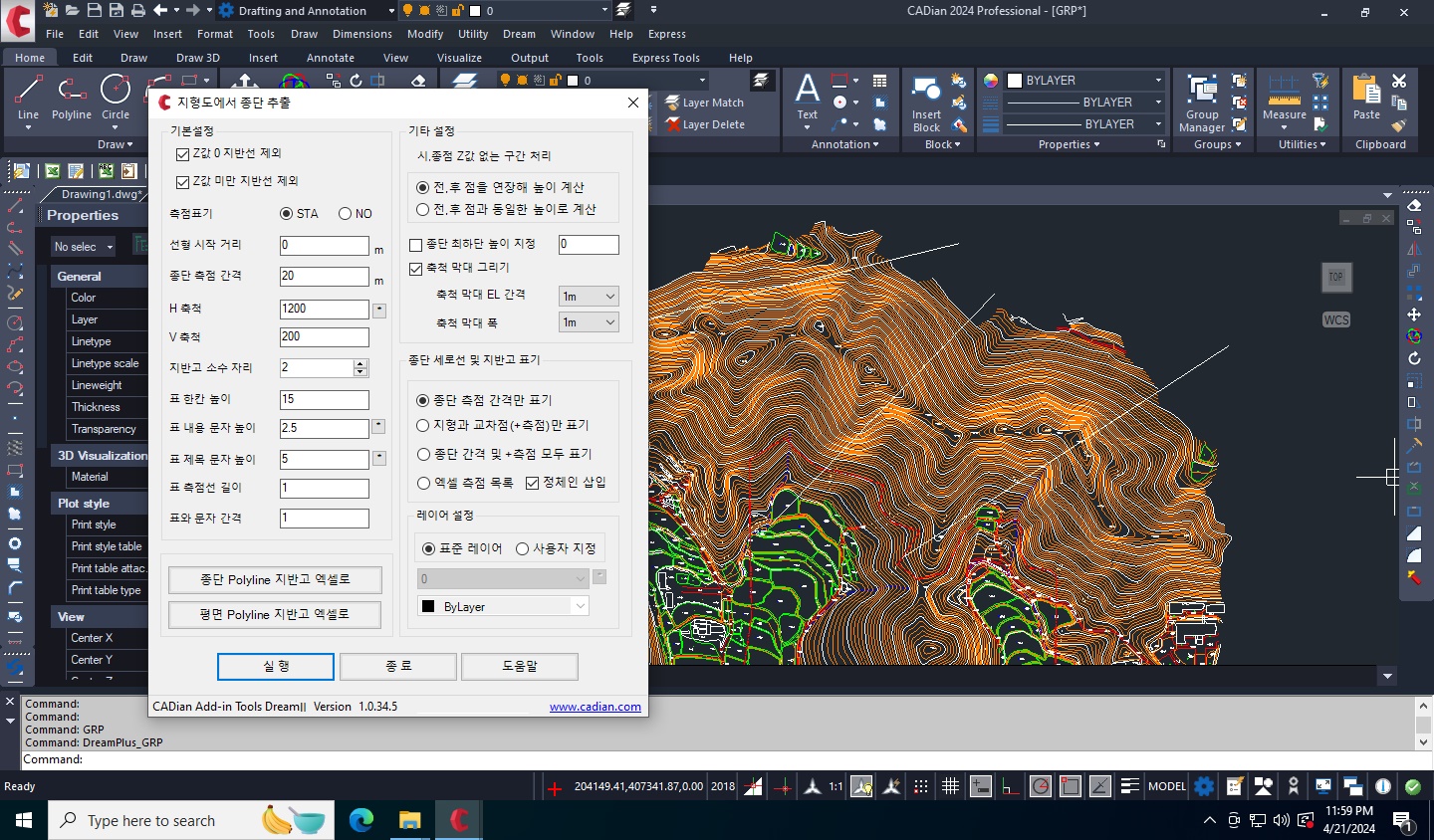
Supporting various applications, DREAM free support, DREAM Free Support
The Cad Dream feature is being offered for free.
Dream functions will be continuously developed andd.
The Dream feature, which can be used in all fields as well as civil engineering, dramatically reduces simple repetitive tasks!
- If you haven't decided on which product and solution to use yet?.
- Check the product comparison table and consult for a quote to find the product and service that best suits your needs!
-
 Check the product comparison tableYou can check the comparison results between CADian products and other CAD products.Go to the product comparison table
Check the product comparison tableYou can check the comparison results between CADian products and other CAD products.Go to the product comparison table -
 Request a consultation quoteIf you have any questions about the products, please contact us for a consultation quote, and we will provide you with prompt and accurate guidance.Go to consultation quote
Request a consultation quoteIf you have any questions about the products, please contact us for a consultation quote, and we will provide you with prompt and accurate guidance.Go to consultation quote
-
CADian 2026 Professional Network - Perpetual

- Similar User Interface with AutoCAD, same commands and shortcuts
- Bidirectional compatibility of dwg files
- Supports 2D & 3D command / LISP / Utility
- Supports Windows 64 bit system only
- Application program for diverse industries including but not limited to Construction, Mechanical, Civil
- Remote technical support
- Perpetual license: buy once and use it for a lifetime!
- Certified Products by TTA Good Software
- Network License: You will need Network License Server & CADian Pro to use this license
Learn more -
CADian 2026 Classic - Perpetual

- Similar User Interface with AutoCAD, same commands and shortcuts
- Bidirectional compatibility of dwg files
- Supports Windows 64 bit system only
- 2D Only / LISP, 3rd party not available
- Perpetual license: buy once and use it for a lifetime!
- Certified Products by TTA Good Software
Learn more -
CADian 2026 Academic

- Similar user interface with AutoCAD, same commands and shortcutssss
- Bidirectional compatibility of dwg files up to version 2019
- Support 2D & 3D command / LISP / Utility
- Application program for various industry
- Technical support by remote!
- Buy once and use it for a lifetime
- Certified Products by TTA Good Software
Learn more
 CADian
CADian






